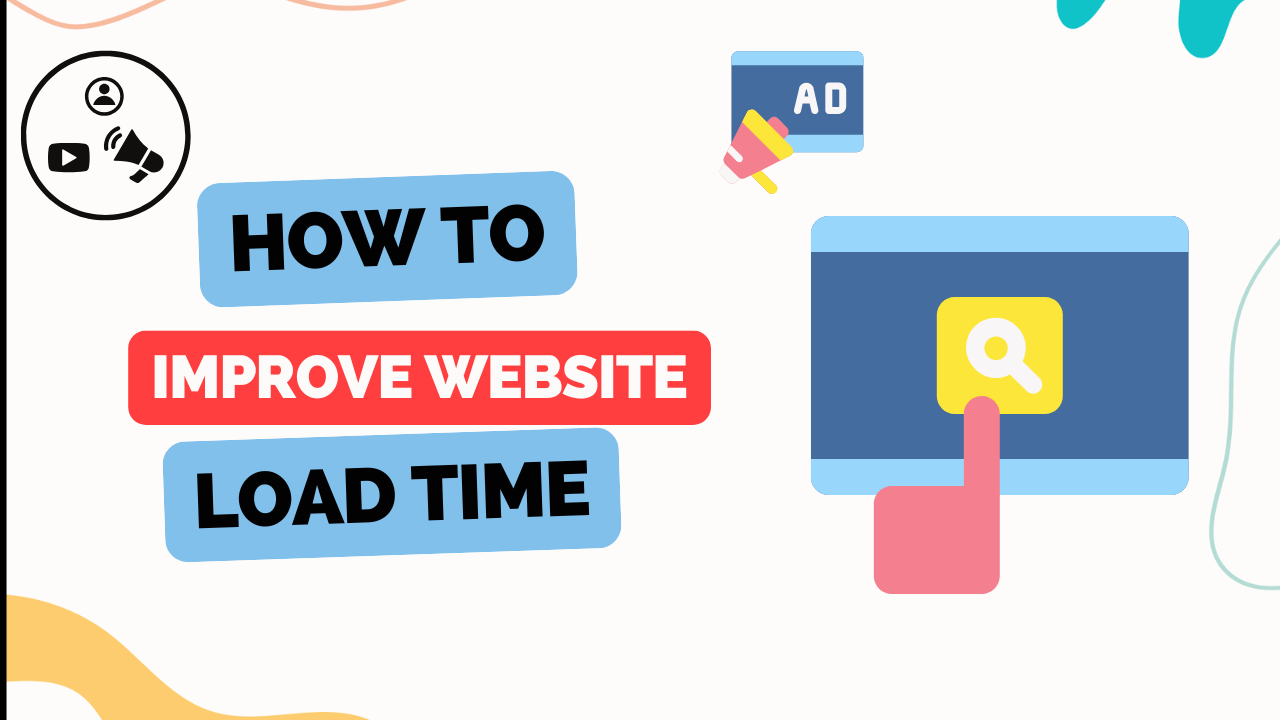
In today’s fast-paced digital world, a website’s load time is more important than ever. If your site takes too long to load, visitors will quickly lose interest and move on to a competitor. A slow website can lead to higher bounce rates, lower conversion rates, and can even negatively affect your search engine rankings. Improving your website’s load time is crucial for both user experience and SEO.
In this blog, we’ll walk you through simple, effective strategies to improve your website load time, using easy-to-understand tips and methods. Whether you’re a beginner or have some experience in website management, you’ll find actionable advice that will help you speed up your site.
Why is Website Load Time Important?
Before diving into the steps to improve your website load time, it’s important to understand why it matters so much.
1. User Experience
First and foremost, faster load times create a better experience for your website visitors. No one wants to wait around for a page to load. According to studies, nearly 40% of visitors will leave a website if it takes more than 3 seconds to load. This can significantly affect how long visitors stay on your site and whether they decide to make a purchase or contact you for services.
2. SEO Ranking
Google and other search engines prioritize fast-loading websites in their search results. If your website is slow, search engines may rank it lower, making it harder for potential customers to find you. A quicker site will give you an advantage in SEO rankings, which can lead to more organic traffic.
3. Conversion Rates
The faster your website loads, the better the chance of converting visitors into customers. Studies have shown that just a one-second delay in load time can reduce conversions by 7%. A smooth, fast user experience helps customers feel more confident in their decision to purchase or take action on your site.
“At DigRab, we provide expert insights, tips, and strategies to help you succeed online. Explore our latest blogs and start improving your digital marketing today!
Visit DigRab now and stay ahead of the competition!“
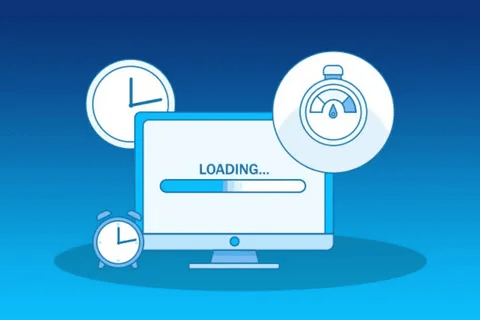
Factors That Affect Website Load Time
There are many factors that contribute to slow load times. Understanding these elements will help you take the right steps to optimize your site. Some of the key factors that impact your website’s speed include:
1. Large Images and Files
Images are often the main culprit for slow load times. High-resolution images or unoptimized media files can take longer to load. It’s important to optimize your images before uploading them to your website to ensure they don’t slow things down.
2. Server Response Time
The server hosting your website plays a big role in how quickly your website loads. If your server takes too long to respond, it can delay the delivery of your website content to visitors.
3. Too Many HTTP Requests
Each element on a page, such as images, scripts, and CSS files, requires an HTTP request. The more elements your page has, the more requests the server has to handle, slowing down the load time.
4. Unnecessary JavaScript or CSS
JavaScript and CSS are essential for website functionality and design. However, excessive code or unused scripts can add unnecessary weight to your site, making it slower.
5. Lack of Caching
Caching allows elements of your website to be stored in the user’s browser. This way, when they visit your site again, certain elements don’t need to be downloaded repeatedly, speeding up the load time.
Simple Tips to Improve Website Load Time
Now that we’ve covered why website load time is crucial and what factors can impact it, let’s dive into practical solutions for improving your website’s performance.
1. Optimize Your Images
As mentioned earlier, large image files can significantly slow down your website. Fortunately, there are simple ways to optimize images without sacrificing quality:
- Resize Images: Before uploading an image to your site, make sure it’s resized to the correct dimensions. If you’re using a 3000px-wide image when it only needs to be 500px-wide, it will take much longer to load.
- Compress Images: Use image compression tools like TinyPNG or ImageOptim to reduce the file size without compromising quality. This will help your images load faster and save bandwidth.
- Use Proper File Formats: JPEG and PNG are the most common image formats. For images with lots of colors or gradients, use JPEG. For images with transparent backgrounds, use PNG.
2. Use a Content Delivery Network (CDN)
A Content Delivery Network (CDN) helps distribute your website’s content across multiple servers located in different parts of the world. This means that when someone visits your site, the server closest to them will deliver the content, which speeds up load times. CDNs are especially helpful for websites with a global audience.
3. Minimize HTTP Requests
The more HTTP requests your website makes, the longer it will take to load. To minimize HTTP requests:
- Combine Files: If your website uses multiple JavaScript and CSS files, consider combining them into one file. This reduces the number of requests made to the server.
- Use CSS Sprites: Instead of loading multiple images individually, you can combine smaller images into a single image called a “sprite.” This reduces the number of requests and helps your site load faster.
- Limit External Requests: Reduce the use of third-party scripts and plugins that require additional requests to external servers. For example, too many embedded social media feeds or third-party widgets can slow down your website.
4. Enable Browser Caching
Browser caching stores elements of your website, like images, CSS files, and JavaScript, in a visitor’s browser. This means that when they visit your website again, their browser can load those elements from the cache rather than downloading them again.
To enable caching, you can add caching rules to your .htaccess file (for Apache servers) or set cache expiration dates for your assets. Many content management systems (CMS) like WordPress also offer caching plugins that can simplify this process.
5. Minify JavaScript, CSS, and HTML
Minification involves removing unnecessary characters (such as spaces and comments) from your JavaScript, CSS, and HTML files. This reduces the size of your files and helps them load faster. Many tools, such as UglifyJS for JavaScript and CSSMinifier for CSS, can help you minify your website’s code.
6. Optimize Your Web Hosting
The quality of your hosting provider can significantly impact your website load time. If your website is on shared hosting, it may be sharing resources with other websites, which can slow things down. If your website has high traffic or requires more resources, consider upgrading to a more powerful hosting solution, such as a Virtual Private Server (VPS) or dedicated hosting.
Additionally, make sure that your hosting provider uses the latest technologies and has a good reputation for fast server response times.
7. Use Lazy Loading
Lazy loading is a technique where images and other content on a webpage are only loaded when they are needed, i.e., when the user scrolls down to that part of the page. This helps reduce initial load times, as only the content visible on the screen is loaded first.
You can implement lazy loading through JavaScript or use plugins if you’re using platforms like WordPress. It’s an effective way to improve load times, especially for content-heavy pages.
8. Reduce Server Response Time
Server response time refers to how long it takes for your server to respond to a request from the browser. A slow server response can delay the entire page load process. To improve server response time:
- Choose a Better Hosting Provider: As mentioned earlier, the quality of your hosting service affects server response times. Choose a provider with good performance records.
- Use the Latest PHP Version: If your website runs on PHP, ensure that you’re using the latest version, as newer versions of PHP are optimized for better performance.
- Use Caching Plugins: Caching plugins like WP Super Cache or W3 Total Cache can store static versions of your pages, reducing the load on your server and improving response times.
9. Enable Gzip Compression
Gzip is a file compression method that reduces the size of your website’s files, making them quicker to download. Enabling Gzip compression can significantly improve the speed of your site, especially for text-heavy files like HTML, CSS, and JavaScript.
To enable Gzip, you can add the appropriate code to your server configuration or use plugins if you’re using a CMS like WordPress.
Conclusion
Improving your website load time is crucial for a better user experience, higher SEO rankings, and better conversion rates. By following the simple strategies mentioned above, such as optimizing images, using a CDN, minimizing HTTP requests, and enabling caching, you can significantly reduce your website’s load time and improve its performance.
Take the time to implement these changes gradually, and remember that even small improvements can make a big difference. With a faster website, you’ll see a noticeable increase in user engagement, higher search engine rankings, and improved customer satisfaction. Happy optimizing!
If you want to read more blogs like this, visit our website for expert strategies and tips!


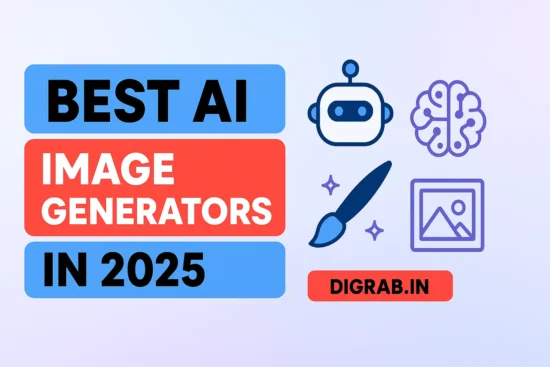

Leave a Reply