
In today’s fast-paced digital world, businesses are constantly searching for ways to enhance their marketing efforts and stay ahead of the competition. One of the most effective tools that has helped transform digital marketing strategies is Google Tag Manager (GTM). If you’re not familiar with GTM yet, or if you’re unsure how it can benefit your business, don’t worry. In this blog, we’ll walk you through what GTM is, how it works, and how it can completely transform your digital marketing strategy.
What is Google Tag Manager (GTM)?
Google Tag Manager is a free tool that allows you to quickly and easily update measurement codes and related code fragments collectively referred to as “tags” on your website or mobile app. It simplifies the process of managing these tags, saving you time and ensuring accurate data collection. GTM allows you to add tags for Google Analytics, Google Ads, Facebook Pixel, and many other services without needing to touch your website’s code directly.
How GTM Works
In simple terms, GTM works by acting as a container for all the marketing tags on your website. Instead of manually adding each tag (which can be time-consuming and prone to errors), you can use GTM to manage all your tags in one place. Once the GTM container is installed on your website, you can add, edit, and manage tags directly through the GTM interface.
Why Should You Use GTM for Your Digital Marketing Strategy?
As businesses grow, so do their marketing needs. Keeping track of various tools, services, and platforms can be overwhelming. This is where GTM comes in, offering several key advantages that can help streamline and optimize your digital marketing efforts.
1. Saves Time and Effort
Traditionally, adding tags to a website required assistance from a developer. With GTM, you no longer need to rely on a developer for every tag addition or update. You can do it yourself, saving both time and money.
2. Reduces Errors
Manually placing tags into your website’s code can sometimes lead to errors, which can affect your website’s performance or cause issues with your marketing data. GTM ensures that tags are placed correctly, reducing the chances of errors.
3. Improves Marketing Flexibility
With GTM, you can easily test and implement new marketing tools without worrying about site downtime or additional development work. You can add and update tags as needed to improve your marketing strategies.
4. Centralized Tag Management
Rather than having to manage multiple tools and services separately, GTM allows you to consolidate your entire tagging system in one easy-to-use interface. This makes it easier to manage and track all your marketing campaigns.
“At DigRab, we provide expert insights, tips, and strategies to help you succeed online. Explore our latest blogs and start improving your digital marketing today!
Visit DigRab now and stay ahead of the competition!“

Key Features of GTM That Can Boost Your Marketing
1. Tag Templates
GTM offers a wide range of built-in tag templates for different services, including Google Analytics, Facebook Pixel, Google Ads, and more. These pre-configured templates make it easy to implement tracking tags without needing to worry about the technical setup.
2. Custom Tags
In addition to the pre-configured templates, GTM allows you to create custom tags to meet your specific needs. Whether you’re using a third-party tool or have unique requirements, custom tags give you the flexibility to set up exactly what you need.
3. Triggers
Triggers are the conditions that determine when a tag should be fired. For example, you can set up a trigger to fire a tag when a visitor reaches a specific page on your website or clicks a button. Triggers help you ensure that your marketing efforts are aligned with user behavior.
4. Variables
Variables are the dynamic values that can be used in your tags or triggers. They allow you to track specific elements on your website, such as the value of a shopping cart, the URL of the page a visitor is on, or the form fields a user submits. By using variables, you can make your tags more customized and relevant to your business goals.
5. Version Control
One of the best features of GTM is its version control system. Every time you make changes to your tags, triggers, or variables, GTM automatically creates a new version. This allows you to easily roll back to previous versions if something goes wrong, ensuring that your website and tracking stay intact.
How GTM Can Improve Your Digital Marketing Strategy
Now that you know what GTM is and the key features it offers, let’s dive into how it can transform your digital marketing strategy.
1. Enhanced Data Tracking and Insights
Accurate data is the backbone of any digital marketing strategy. With GTM, you can collect detailed data on user interactions, behaviors, and conversions. This allows you to gain deeper insights into how visitors are interacting with your website, helping you make informed decisions to optimize your marketing campaigns.
For example, by using Google Analytics with GTM, you can track key metrics like page views, session duration, bounce rates, and conversion rates. With this information, you can identify which pages are performing well and which need improvement.
2. Better User Experience (UX)
The user experience (UX) plays a crucial role in your digital marketing strategy. By setting up GTM and tracking user interactions, you can identify areas of your website where visitors are struggling or abandoning the site. Whether it’s a confusing form, slow-loading pages, or difficult navigation, you can use the insights from GTM to make improvements that enhance the overall UX.
For example, if you’re running an e-commerce store, GTM can help you track user actions like adding products to the cart, proceeding to checkout, or completing a purchase. If you notice a significant drop-off at any stage, you can tweak the process to reduce friction and increase conversions.
3. Optimized Campaign Performance
Digital marketing campaigns, whether through Google Ads, Facebook Ads, or other platforms, rely heavily on accurate tracking to measure success. GTM allows you to set up tracking pixels and tags for these platforms, ensuring that your campaigns are correctly tracked and optimized.
By implementing conversion tracking through GTM, you can see how many users click on your ads, visit specific pages, or make purchases. With this data, you can adjust your bids, ad targeting, and creatives to improve the ROI of your campaigns.
For example, if you’re running a Facebook Ads campaign and notice that a certain ad set is driving more conversions, you can allocate more budget to that specific ad group. GTM makes it easy to monitor this performance and make adjustments in real time.
4. A/B Testing and Experimentation
One of the key aspects of digital marketing is experimentation. You can’t always be sure that a particular strategy will work, which is why A/B testing is so important. GTM allows you to run A/B tests by setting up different versions of your tags, triggers, and variables to test which combination delivers the best results.
For instance, you could use GTM to test different variations of a landing page and track which version results in the highest conversion rate. This allows you to continuously improve your website and marketing efforts based on real data, leading to better results over time.
5. Advanced Remarketing Strategies
Remarketing is one of the most powerful strategies in digital marketing, allowing you to re-engage users who have previously interacted with your website or ads. GTM makes it easy to set up remarketing tags for Google Ads, Facebook, and other platforms, helping you stay top-of-mind with potential customers.
For example, if a user visits your online store but doesn’t complete a purchase, you can use GTM to show them targeted ads as they browse other websites or social media platforms. This keeps your brand visible and encourages users to return and complete their purchase.
6. Seamless Integration with Other Tools
GTM doesn’t work in isolation – it integrates seamlessly with other digital marketing tools like Google Ads, Facebook Pixel, LinkedIn Insight Tag, and more. This integration makes it easier to manage all your marketing efforts from one platform, ensuring that your tags, triggers, and tracking are all set up correctly.
By using GTM with other tools, you can create a more cohesive marketing strategy and ensure that all your marketing data is centralized and easy to access.
Best Practices for Using Google Tag Manager in Your Marketing Strategy
To get the most out of GTM, here are some best practices that can help ensure success:
1. Organize Tags, Triggers, and Variables
Ensure that your tags, triggers, and variables are well-organized. Naming conventions and categorizing your tags by their type or purpose will make it easier to manage them in the future.
2. Regularly Test Your Tags
Before going live, always test your tags to ensure they are firing correctly. GTM provides a preview and debug mode that allows you to test changes before they go live on your site.
3. Keep Your Container Updated
Always keep your GTM container up to date with the latest version. This helps ensure that any new features, fixes, or improvements are available to you, providing a smoother user experience.
4. Use Custom Triggers for Specific Actions
Custom triggers can help you track more specific user actions on your website. For example, setting up triggers to fire tags only when a user clicks on a particular button or fills out a form can give you more accurate data.
5. Monitor Your Tags Regularly
Regularly check your tags and make sure they are still relevant and functioning correctly. Tags can break over time or become outdated, so it’s important to keep them updated.
Conclusion: GTM’s Impact on Your Digital Marketing Strategy
Google Tag Manager is a powerful tool that can help you streamline your digital marketing efforts, enhance your data tracking, and improve your overall strategy. By simplifying the process of managing tags and giving you greater flexibility and control over your website’s tracking, GTM can save you time, reduce errors, and allow for more precise data analysis.
By leveraging the features of GTM, businesses can gain valuable insights into their audience’s behavior, optimize their campaigns, and continuously improve their marketing strategy. Whether you’re a small business or a large enterprise, incorporating GTM into your digital marketing strategy is a smart move that will pay off in the long run.
If you haven’t yet implemented GTM into your digital marketing strategy, now is the perfect time to get started. By doing so, you’ll be able to optimize your marketing efforts and achieve better results in 2025 and beyond.
If you want to read more blogs like this, visit our website for expert strategies and tips!


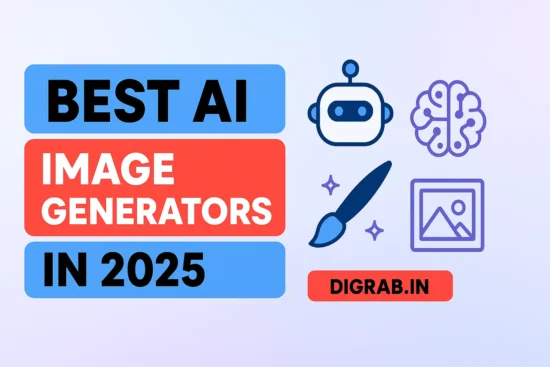

Leave a Reply