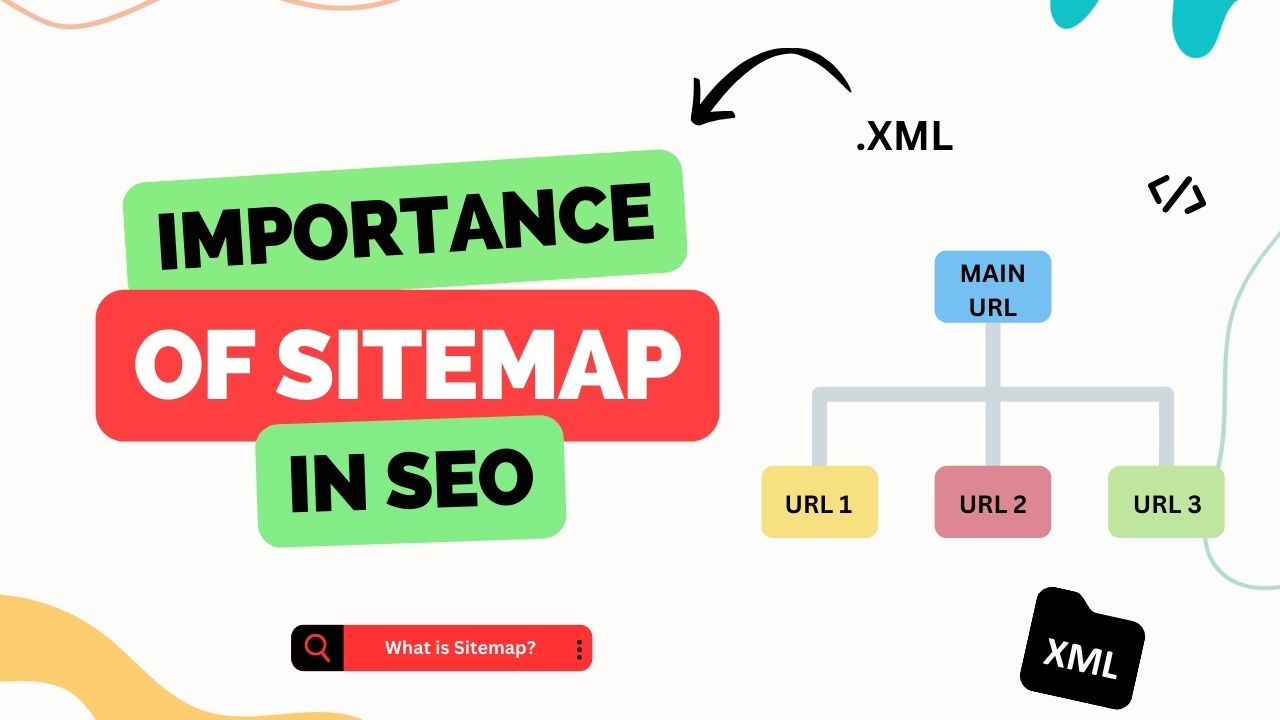
Creating and submitting an XML sitemap is crucial for helping search engines properly crawl, index and rank your website content. This comprehensive guide explains what sitemaps are, why they help with SEO, and how to create and implement site architecture for the best SEO results.
What is a Sitemap?
A sitemap is an XML file that lists all the pages on a website to help search engines crawl the site more efficiently. The pages listed provide important data like:
- URLs for all public pages that need indexing
- When each page was last updated
- How frequently pages change
- The page’s relevancy and priority
This information serves as a “roadmap” to help Google, Bing and other search engines better understand the site structure and content.
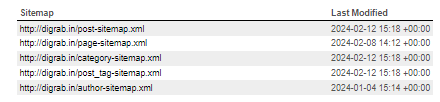
Key Benefits of Sitemaps
Implementing a well-structured XML sitemap delivers the following SEO advantages:
1. Improved Indexing
Sitemaps present an organized view of relevant pages search engines should be indexing. This makes it easier for bots to avoid missing or duplicating URLs in results.
2. Faster Crawl Rates
Clearly laid out sitemaps allow more effective crawling. Bots waste less time on redundant links or pages to exclude like contact forms.
3. Boosts Rankings
Optimized technical SEO elements like sitemaps lead to better rankings. Properly indexed pages have more chances for keywords and content to be positioned higher.
Best Practices for Structuring Sitemaps
Follow these guidelines when architecting sitemaps for the best SEO results:
Include All Relevant Pages
The sitemap should contain all meaningful pages to be indexed, such as:
- Blog posts and article pages
- Primary site sections and main category pages
- Key product and service pages
- Top landing pages and sales funnels
Prioritizing pages helps search bots appropriately focus efforts.
Avoid Irrelevant Pages
Conversely, avoid excessive links that deliver low value, like:
- Random dynamically generated content
- Pages with duplicate content issues
- Pages meant solely for site users like login areas
- Anything temporary like maintenance mode pages
Use and Additional Tags
The <loc> tag specifies page URLs. supplemental tags provide added context:
- <lastmod> shows latest updates
- <changefreq> sets crawl frequency
- <priority> denotes page importance
This further optimizes crawling and indexing.
Set Up Redirects
If pages get removed or renamed, set up 301 redirects to send bots seamlessly to the current or replacement content. This passes on link equity to maintain rankings.
Make XML Headers Correct
Proper XML formatting is required for search engines to process the sitemap. Omitting key info like schemas or declaring the wrong sitemap type generates errors.
Split Up Large Sitemaps
There are size limits to sitemaps – e.g. 50,000 URLs and 50MB for Google. Exceeding these fails uploading. Split into separate, properly named sitemaps if approaching limits.
Compress Sitemaps Over 10MB
For manageability and performance, compress sitemaps over 10MB with gzip. This shrinks files for easier uploading and faster crawling.
Configure for Multilingual Sites
Use alternate hreflang annotations to call out translations. This associates equivalent pages across languages, properties, and regional domains.
Submitting and Updating Sitemaps
Generating the sitemap is only part of implementation. You also need to:
- Submit to search engines through their portals
- Upload to root folders
- Routinely update as site content evolves
This allows the latest site structure changes and new content to get reflected.
By providing explicit direction to search bots on your pages, sitemaps form the foundation for discovering, indexing, and ranking your best content properly in results. Combining well-architected site architecture with smart technical SEO ensures users are directed to your top pages.


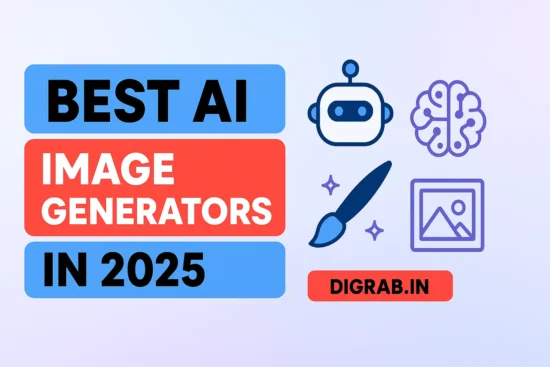

Leave a Reply